iPhone 4 or iPhone 3GS users can use Ultrasn0w 1.2.1 to unlock iOS 4.3.1 with preserved basebands: 01.59.00 / 04.26.08 / 05.11.07 / 05.12.01 / 05.13.04 / 06.15.00.
To unlock the iPhone follow the steps:
Step 1. Jailbreak the iPhone and preserve the baseband using Pwnage Tool on Mac or using Sn0wbreeze on Windows. To jailbreak the iPhone click here.
Step 2. After you have jailbroken your iPhone, start Cydia on your iPhone.
Step 3. In Cydia click the “Manage” tab at the bottom.
Step 4. Now click the “Sources” tab.
Step 5. Now click on “Edit” and then click “Add”. A dialog box will appear. Now type “http://repo666.ultrasn0w.com” in the box and then click on “Add Resource”.
Now Cydia will update your sources automatically with a help of some automated steps.
Step 6. After Cydia has updated the source, search “ultrasn0w 1.2.1” and click on install written in the top right corner. Ultrasn0w will automatically unlock you iPhone.
Step 7. After the installation process is complete, restart your iPhone. This is the most important step.
Now you have a fully unlocked iPhone 4 or 3GS with firmware 4.3.1


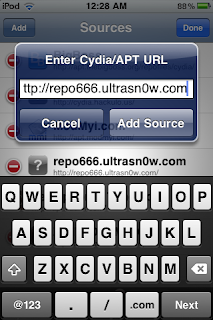



0 comments:
Post a Comment